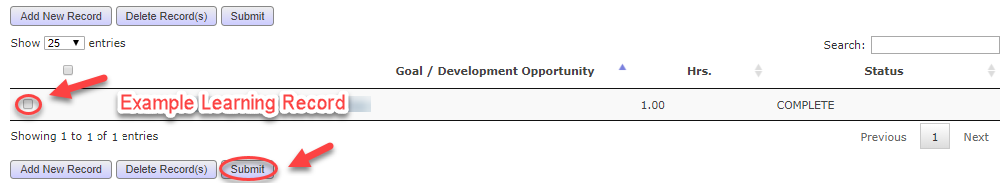You can “Submit” your Learning Records one by one, as you complete them, or you may choose to “Submit” them all at once.
Select the Learning Record(s) you wish to “Submit” by clicking on the box(es) on the left hand side and press “Submit”.
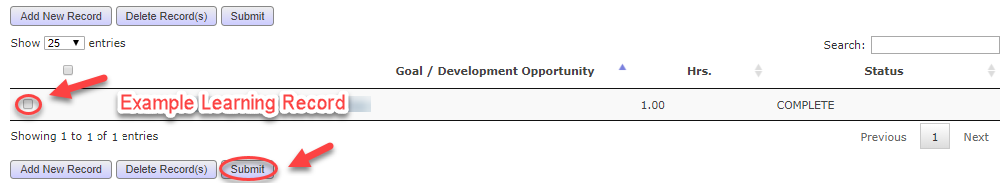
You can “Submit” your Learning Records one by one, as you complete them, or you may choose to “Submit” them all at once.
Select the Learning Record(s) you wish to “Submit” by clicking on the box(es) on the left hand side and press “Submit”.