New Registration Renewal Portal and New Employment Section
The College launched a new registrant renewal portal as well as a new employment section on eServices in December 2017.
New Registration Renewal Portal
While renewal requirements for registrants remain the same, the look and feel of the registration renewal portal has been streamlined to provide for a directed and precise user experience.
Registrants whose registration is due at the end of January 2018, will be directed to the new registrant renewal portal on eServices when completing their registration renewal application.
New Employment Section
Pursuant to s.54(2) of the Health Professions Act Bylaws, a registrant must notify the registrar immediately of any change of name, address, telephone number, and electronic mail address of the pharmacies where the registrant provides pharmacy services, or any other registration information previously provided to the registrar.
If you are employed in the pharmacy profession, you must provide the name(s) of the pharmacy/place where you provide pharmacy services in the employment section on eServices. You also need to declare whether you are engaged in patient care at each place of practice. If you are NOT employed in the pharmacy profession, you do not need to provide your employment information to the College.
The new employment section on eServices synchronizes the employment information you provide as a registrant with the pharmacy roster of your place of practice – if your place of practice is a licensed pharmacy. The pharmacy roster is a means for the pharmacy manager to notify the registrar, in writing, of the appointments and cessation of employment of registrants, as they occur, pursuant to section 3(2)(c) of the Pharmacy Operations and Drug Scheduling Act Bylaws.
Pharmacy managers are encouraged to review the pharmacy roster in the pharmacy portal on eServices on a regular basis to ensure that their pharmacy roster is accurate and up-to-date.
All registrants should review their place of practice information in the new employment section of eServices to ensure it is accurate. In some cases, adjustments may be needed if the employer information was previously entered manually, rather than by selecting an existing place of practice from the new drop-down list.
To review your employment information, log onto eServices, go to “My Profile,” and select “Update Profile.” Your employment information can be found under the “Employment” tab.
**Please be aware that you may experience a slight system delay on certain steps during the process depending on your computer, internet speed and browser. It is recommended that you use the latest version of Internet Explorer when using eServices. Please also allow some extra time for screens or functions to load before navigating away or closing the browser
For additional comments or questions, please contact us at registration@bcpharmacists.org
Related FAQs
- I work at two different pharmacies. Which one should I select as my primary place of practice?
- I am a clinical pharmacist who works on a ward in a hospital, and I don’t work at the pharmacy located in the same hospital. Which place of practice should I choose?
- I provide administrative services to a number of pharmacies owned by a health authority or pharmacy chain. Which place of practice should I choose?
- I work as a relief pharmacist at multiple pharmacies. How do I report my employment information?
- I cannot find my place of practice in the list. What should I do?
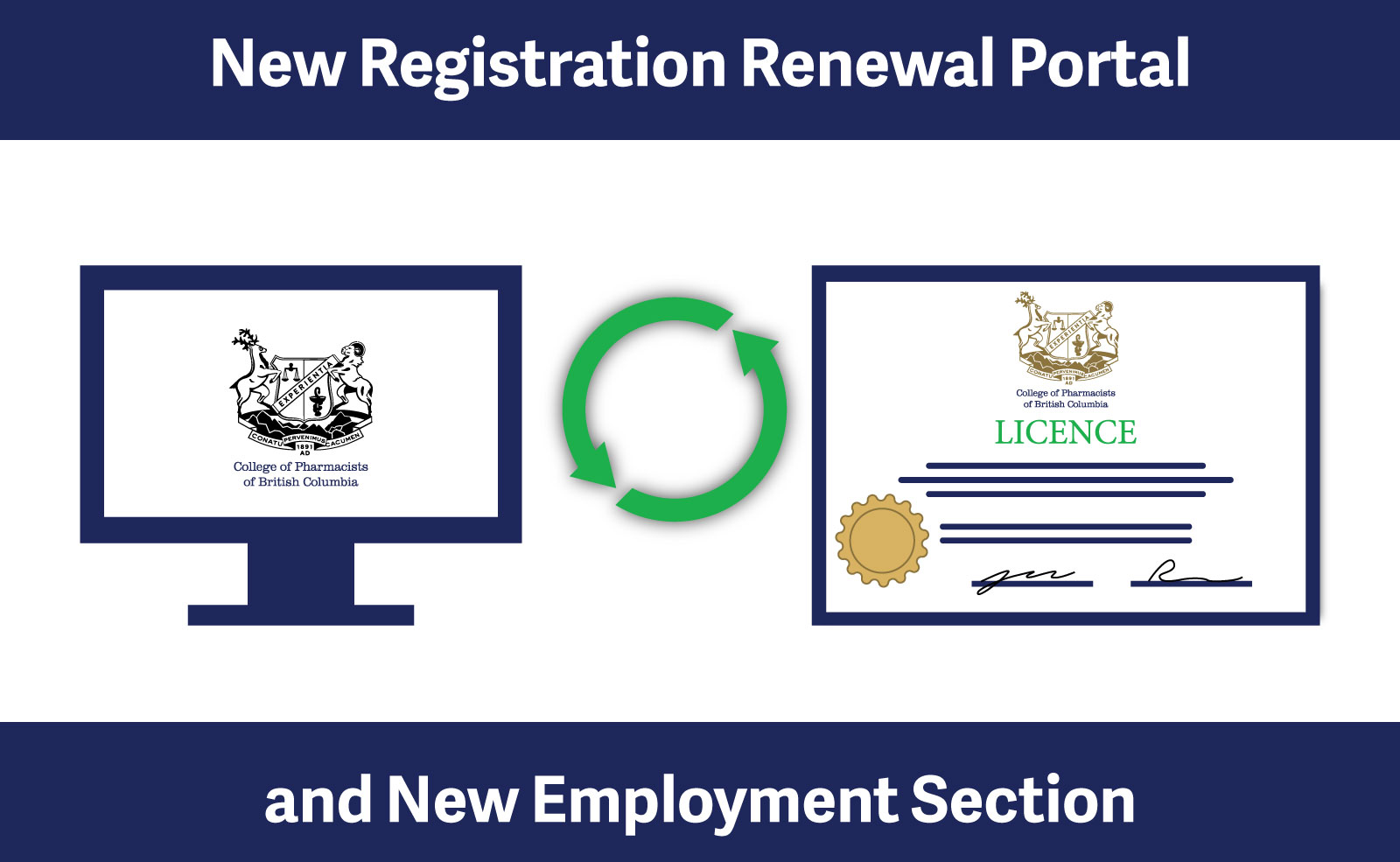
 Share
Share



